Building The AI Agent Blog
- 6 minutes read - 1220 wordsObjective: Build, customize, deploy, and optimize a new blog about AI Agents from scratch by myself, using only AI Agents.
AI Agents: Several AI Agents.
The Parameters:
I want to build something:
- Using only AI Agents to help me along the way, no third-party help, and no contractors.
- During my spare time (I have a day job).
- With a website builder that I have never used before.
- That will be responsive and work well on mobile devices and desktops.
- That should be fast, be optimized for Search Engine, and follow industry best practices. To benchmark that, I will use:
- GT Metrix.
- Google Pagespeed Insight.
- I want to score above 90% on each benchmark.
- That I can fully control and customize if needed:
- I don’t want to use a “no code/low code” platform.
- I want to own the domain name.
- I should be able to change the template to display the content as I want to.
- With tracking in place to measure the site performance. I will use
- Google Analytics.
- Google Tags Manager
- That I can thoroughly test before deployment. That means I need three different environments:
- A local development machine.
- A staging environment that is an exact copy of the producution. That environment:
- Is “hidden” from search engines.
- Is accessible to users, AI Agents, and third-party services like GT Metrics, PageSpeed Insight, Google Analytics, and Google Tags Manager to work as they would on the Production site.
- Gives me confidence that there will be no surprises when I move from my development machine to the PROD site.
- A production environment where the site will be available to the world. If you’re reading this, it works!
- I want to iterate fast. Publishing changes to the site, adding new articles, making corrections and updates should happen in less than a minute.
Other Key Considerations:
- I use the Markdown format to write content. The new website should support that.
- Version control is done using Git and Github.
- I have chosen to use HUGO, a static website generator built with Go. I’ve always wanted to learn that one. “Static” websites (websites that do not have to interact with a database) are much faster compared to using popular Content Management Systems I’m used to like WordPress and Joomla.
- I will use Hugo’s Anake theme as a baseline for the look and feel and the navigation on the site.
Stuff I’m Familiar With:
I’m used to:
- Working with
- GCP and cloud-based infrastructure in general.
- Git.
- Building and deploying solutions in multiple environments (local, Dev, Staging, Production).
I have also built several websites in the past. I have a superficial knowledge of Search Engine Optimization. I am also aware of things to pay attention to when you create a website. These aspects were easier for me. It also allowed me to check the AI Agents’ recommendations.
Time To Build This
I built this website over five weekends (and a couple of evenings).
Building the AI Agents to help me took about three week-ends. I spent the rest of the time coding and deploying this site using the AI Agents.
AI Agents Built Specifically:
I created the following GPTs to help me with this project:
- Hugo Support AI Agent: This was my teacher to understand how to use the HUGO Framework that I chose to build the site.
- Tachyon CSS Support AI Agent: This AI Agent tutored me on the Tachyon CSS framework. It controls the “look and feel” of the site. Things like centering text, changing colors, and controlling the content’s appearance on your screen.
- Google Analytics Support AI Agent, to implement
- Google Analytics tracking,
- Google Tags to monitor user activity on the site.
I also created another one (based on Claude2 and using Fixie).
- Blog Post Analyst AI Agent: A specialized AI agent to help me write better and more engaging posts. This AI Agent can analyze the text of a blog post or article and perform:
AI Agents I Converted To GPTs:
For simplicity, I converted some of the AI Agents I built in the past to OpenAI GPTs:
- Code Explainer: to review and check some of the deployment scripts I created.
- Code optimizer: to optimize those scripts.
- Git Support: to help with the not-so-easy implementation and correct usage of git submodules.
- GCP Support Agent: to guide me in choosing the infrastructure based on my requirements for this site, and deploying the site in both the Staging and the Production environment.
Other AI Agents:
I have created all the images on this site with the OpenAI DALL-E GPT.
“Showcase” AI Agents:
I created a few “Showcase” AI Agents:
- Job Fit Analyst AI Agent: It can help you
- Analyze your resume
- Assess if you are a good fit for any job based on a job description that you will provide.
- Draft a cover letter for your job application based on your resume and the job description you provided.
- Pixarize Me AI Agent: Convert a picture of yourself into a Pixar character (my kids loved it!).
The Results:
Technical Performances And Best Practices
GTMetrix measurements:
- GTMetrix Grade:
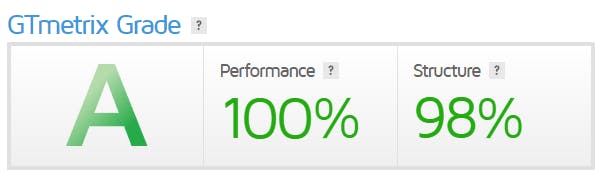
- GTMetrix Web Vitals:

- Google PageSpeed insights:
 .
.
Deployment Process:
- Go to my development machine.
- Do the changes.
- Test the change locally.
- Rebuild the site for deployment
hugo
- Deploy the changes to the Staging/QA environment. The command to do that is
firebase deploy --only hosting:<my-gcp-project>-qa --project qa
- Test the changes in the QA environment on the internet.
- Reconfigure the site for deployment to the prod environment and rebuild the site again. This part is a bit cumbersome, I plan to move this to a CI/CD pipeline soon.
- Deploy the changes to the Production environment. The command to do that is
firebase deploy --only hosting:<my-gcp-project>-prod --project prod
Et Voila!
Next Step:
- We’ll have to wait a bit for traffic and page ranking. Stay tuned! I’ll update this article with more details once I have some.
- Implement a CI/CD pipeline to build the site each time I push a change to the git repository.
Final Thoughts:
I have used AI Agents to assemble what is the equivalent to:
- A team of development consultants and experts covering the entire stack:
- front-end,
- back-end,
- deployment and hosting.
- A team of designers to create images, icons, and illustrations for the site.
- Copywriters and proofreaders to make sure the content is reasonably good.
- A team of Search Engine Optimization experts.
Building this was longer than initially expected, but still:
- About 10x faster than without AI Agents.
- About 3x to 5x faster than with outside experts, and for practically no cost other than my subscription to Chat GPT and OpenAI.
There were several instances (about 20% of the cases) where the AI Agents’ answers were not helpful, not working, or even misleading.
When I got stuck, the solution usually was to:
- Go to the official documentation. It could be the GCP documentation, the HUGO documentation, or any other.
- Get the link to the relevant page from that official documentation.
- Ask the AI Agent again and include the link to the documentation I found.
Contact me on LinkedIn if you want to know more or if you have an opinion on whether we (my AI Agents and me) did a good or a bad job!